Creative Android Mobile Photography Tutorial – By AlyZen Moonshadow – ‘Not Quite Photoshop…but close. PART 1. AN EPIPHANY’
We’re delighted to republish a series of Android mobile photography tutorials by AlyZen Moonshadow. This series of tutorials started as an experiment for AlyZen to create seamless repeating patterns and in many ways it has now taken on a life of its own. This is is the first from the series and we’ll be publishing the others very soon. Over to you AlyZen (foreword by Joanne Carter).
Click here to download PicsArt from the Google Play Store
‘So, some of you may be wondering how my adventures in Photoshop are going. Not much to report, actually, I haven’t had much opportunity to practice what I learnt the last time, and so now when I go to Photoshop I’m scratching my head and saying to myself “How did I manage to do that the last time?!” And I’m having to re-do and re-learn it all over again. Right now I can just about select, cut and paste an object and make that object repeat. That’s it.
When I get frustrated doing something, or when my creative juices aren’t flowing, I find that doing something else that takes my mind off the problem helps my subconscious work things out. So, the other day when I found that my image just wasn’t repeating in Photoshop the way I was willing it to, I decided to go play on my Galaxy S4 instead.
I was playing around with the Android App PicsArt, just to get inspiration for scrapbooking-style images, when I came across the “Distort” link, which had a “Mirror” effect on it. Normally, an App with mirroring effects will give you just vertical or horizontal mirror images. But PicsArt goes one further and offers Horizontal, Vertical, Mode 1 and Mode 2, with an (oh joy of joys!) Offset slider. Which means not only can I create a mirror image of my original image, I can then change at which point it splits into its mirror image’.
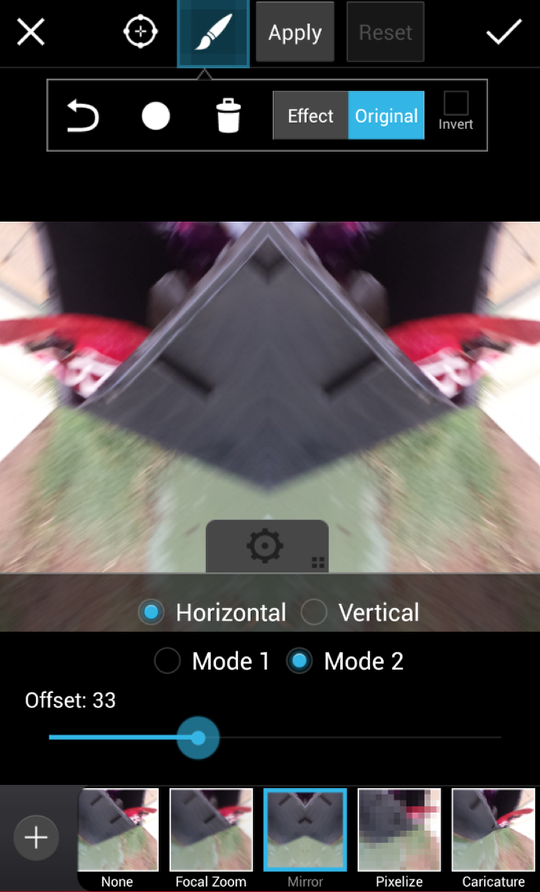
Then, also in PicsArt, I found the “Collage” section, where I can choose a vast variety of layouts for my images, and have them arranged a la the iOS App Diptic-style. As I wanted symmetrical and equal pattern repeats, I chose either the 4-square option, or the 9-square option. By minimizing the corner radius and border size to 0, I’m able to get a perfectly repeated pattern that lines up.
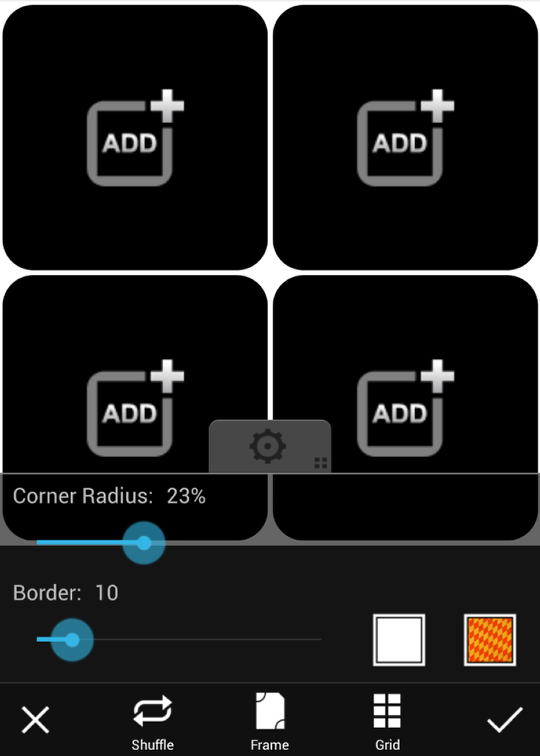
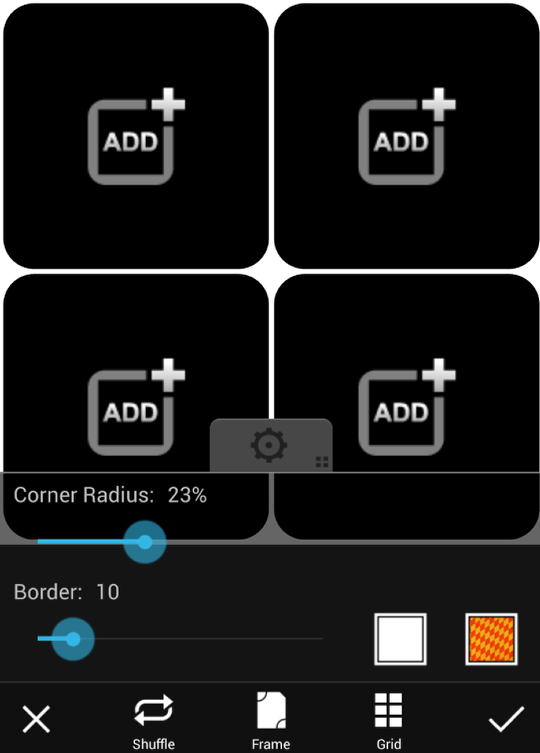
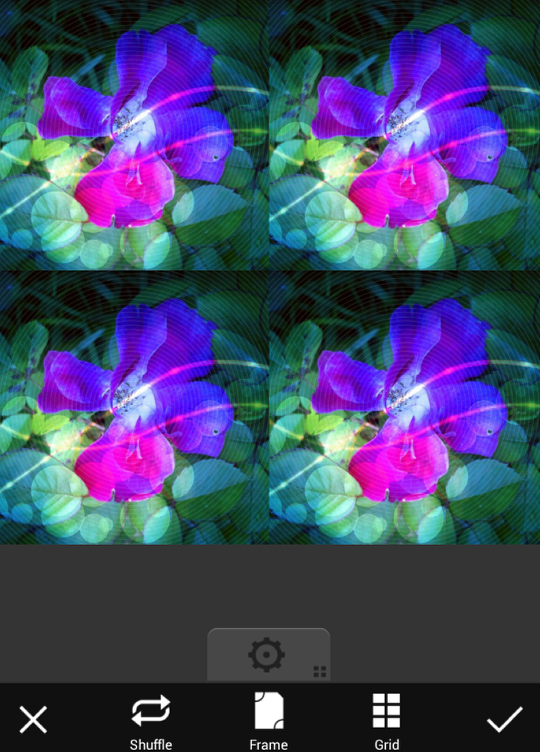

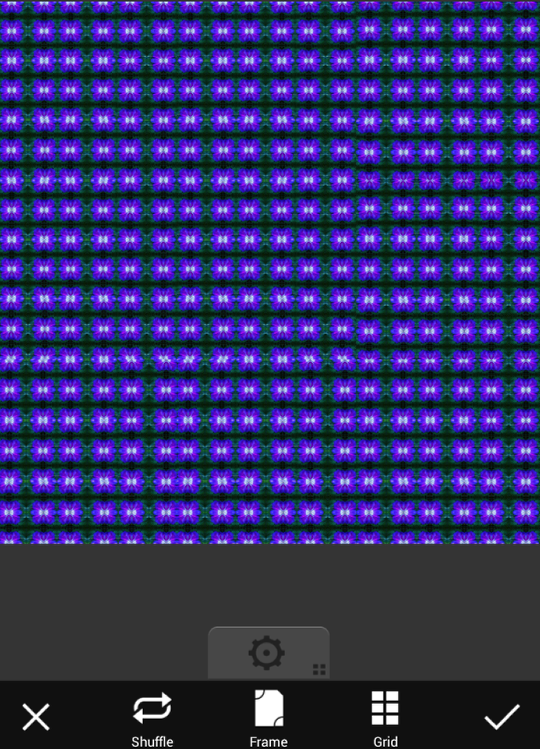
Not quite Photoshop, but close, don’t you think?! I’m really pleased with how this has worked out, so I’m going to devote a few more posts to this subject. Practice makes perfect, as they say. The final image above has a slight wonk on the right, it’s very slight, but I can see it. So, will work on my technique more. But the potential is certainly there…
Next, I’m going to try to see if I can jig some sort of “half drop” effect, as I haven’t yet found any App capable of doing this. If anyone reading this knows of such an app, please do let me know!

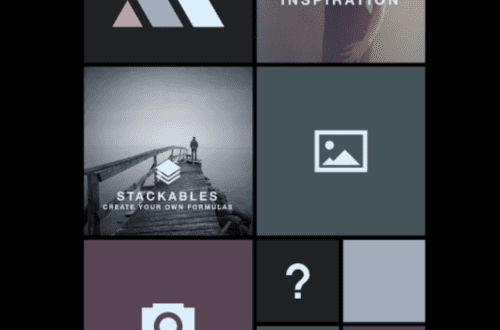
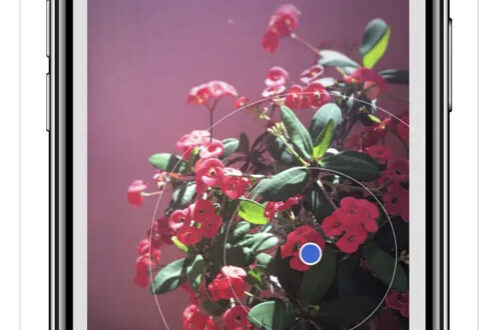

One Comment
stef lp
Thank for the introduction Joanne…Aly, I enjoyed taking a looks see at your flickr site. Some beautiful work there. Expect expect a more proper visit soon. Thanks for sharing this tutorial. Si am also trying to prove there r creative droids about. Although a hybrid I am …I will b looking forward to ur adventures.